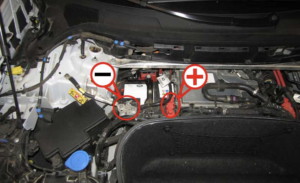- Latest news
- Database Update Crash Recovery System March 2025
- Online CRS Database: No more manual updates!
- Database Update Crash Recovery System February 2025
- Bliksund’s bold expansion
- Database Update Crash Recovery System January 2025
- Update in our Crash Recovery System
- Show or hide CRS buttons and categories
- Database Update Crash Recovery System December 2024
- Database Update Crash Recovery System November 2024
- Handle with Care: Navigating Complex Car Doors with CRS
- Latest news
- Database Update Crash Recovery System March 2025
- Online CRS Database: No more manual updates!
- Database Update Crash Recovery System February 2025
- Bliksund’s bold expansion
- Database Update Crash Recovery System January 2025
- Update in our Crash Recovery System
- Show or hide CRS buttons and categories
- Database Update Crash Recovery System December 2024
- Database Update Crash Recovery System November 2024
- Handle with Care: Navigating Complex Car Doors with CRS
New design for CRS user manuals and symbols in illustrations
We have revised the Crash Recovery System user manuals. The interactive manuals are once again completely up-to-date and describe all the options and functions in the CRS. In addition, they have been given a fresh and contemporary design to match the new house style. We have also revised the symbols that are used in vehicle illustrations and expanded their types so that they are clearer for the user.
User manuals
The manuals are arranged in the following chapters: Installation, Settings (basic and advanced), Operating Instructions (explanation of the various selection procedures), Explanation of CRS Rescue Sheet, Road Assist Edition (for vehicle recovery services), Components Overview, Demo Mode and the Service Knowledge Database. The manuals are available for CRS Windows and the CRS App (Android and iOS), and contain all possible CRS Editions. The user manuals can be found below or via moditech.com/support/user-guides.
Symbols
Users of the Crash Recovery System can click on all the components in a vehicle within a CRS Rescue Sheet. A pop-up window then provides an explanation about the relevant component, whereby an illustration to clarify the information can also often be opened. The symbols used in these illustrations will now be clearer, used more consistently, and will be supplemented with new symbols. See examples below.
Crash Recovery System – Know what’s inside, see what to do!