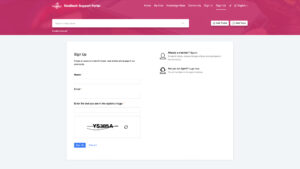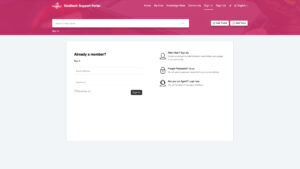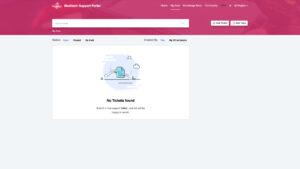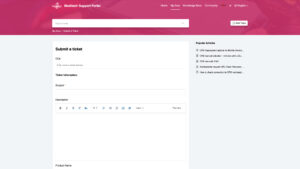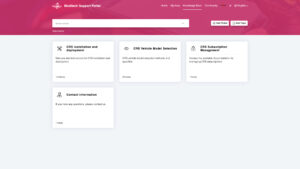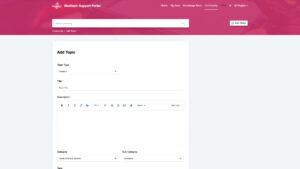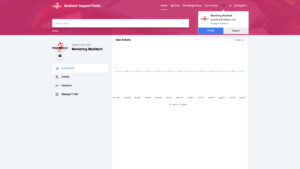- Latest news
- Database Update Crash Recovery System December 2024
- Database Update Crash Recovery System November 2024
- Handle with Care: Navigating Complex Car Doors with CRS
- Database Update Crash Recovery System October 2024
- Database Update Crash Recovery System September 2024
- Number plate selection for Spain available in CRS
- New in the CRS: EOX (hydrogen) electric tractors
- Database Update Crash Recovery System August 2024
- App Update Crash Recovery System available
- Bliksund / Moditech and BYD intensify cooperation
- Latest news
- Database Update Crash Recovery System December 2024
- Database Update Crash Recovery System November 2024
- Handle with Care: Navigating Complex Car Doors with CRS
- Database Update Crash Recovery System October 2024
- Database Update Crash Recovery System September 2024
- Number plate selection for Spain available in CRS
- New in the CRS: EOX (hydrogen) electric tractors
- Database Update Crash Recovery System August 2024
- App Update Crash Recovery System available
- Bliksund / Moditech and BYD intensify cooperation
Modern Customer Service: The Moditech Support Portal
In addition to the existing ways to provide customer support, Moditech now also has established a user-friendly Support Portal. This portal is not bound by opening hours. Users can log in 24 hours a day, 365 days a year to lookup information in the knowledge base or submit support questions by creating a ticket. Members also have access to the Community page.
How can you log in to the Support Portal?
You can access the Support Portal by navigating to Support in the menu in the top right of our homepage (moditech.com). Then select Moditech Support Portal in the drop-down menu. You can also go directly to the portal via this link: https://support.moditech.com/portal/en/home.
Are you a member already?
Create an account to submit Tickets, read Articles and contribute to our Community. This way, we can provide you with faster, better and more focused solutions for your questions. To create an account, click Register on the home page. After submitting your registration request, a confirmation email is sent to the email address provided. Click on the green button in the email and create a password in the page that opens. All features within the Support Portal can be accessed from the account.
Tickets
When a customer has a question that cannot be answered in the Help Center, a ticket can be created. Just navigate to My Area and click Add Ticket. The ticket is submitted to our Support Department, who will come up with an answer or solution as soon as possible. The actual status of the ticket can be found on the My Environment page.
Knowledgebase
The knowledgebase consists of various types of articles, divided into several categories. These articles contain technical information and instructions for system administrators in particular and often include a PDF as an attachment for download. Examples include articles on API links and options for installations through MDM systems. The Support Portal also has a search function that allows you to search for a specific topic and/or CRS error code.
Community
Within the community, customers can read and post content in 4 categories. These are Announcement, Question, Idea and Problem. Four existing topics have already been created within the Announcement category; Feature request, Vehicle requests, Tips & tricks and Questions. New topics are created with the Add Topic button. The community is a great way to discuss and collaborate.
Profile
Within the Profile page, customers can track activities, manage profile information and, if desired, change their password.
We continuously work on improving our customer service through our Support Portal. Should you have any questions or comments, please let us know via marketing@moditech.com.
Crash Recovery System – Know what’s inside, see what to do!